The .NET Framework (3.x) ships with the DocumentViewer control for displaying XPS documents in WPF applications. Embed one in a Window, Page, or UserControl, and set its Document property to refer to either a FixedDocument or a FixedDocumentSequence. The DocumentViewer will render the document and provide navigation, zoom, print, and search controls.
Here's the source for a small demo, I hope the comments speak for themselves:
XAML
<Window x:Class="DockOfTheBay.XpsSample"
xmlns="http://schemas.microsoft.com/winfx/2006/xaml/presentation" xmlns:x="http://schemas.microsoft.com/winfx/2006/xaml"Title="XPS Report Sample" Height="300" Width="300">
<DocumentViewer Name="documentViewer1" />
</Window>C#
namespace DockOfTheBay{ using System; using System.IO; using System.Windows; using System.Windows.Markup; using System.Windows.Media; using System.Windows.Shapes; using System.Windows.Xps.Packaging; using System.Xml;public partial class XpsSample : Window
{ public XpsSample() {InitializeComponent();
//// // 1. Generate //// // Create temporary filestring tempFileName = System.IO.Path.GetTempPath();
tempFileName = System.IO.Path.Combine(tempFileName, Guid.NewGuid().ToString() + ".xps");
// Create XPS DocumentXpsDocument document = new XpsDocument(tempFileName, FileAccess.ReadWrite);
// Create FixedDocumentSequence object in document IXpsFixedDocumentSequenceWriter docSeqWriter = document.AddFixedDocumentSequence(); // Create FixedDocument in document sequence IXpsFixedDocumentWriter docWriter = docSeqWriter.AddFixedDocument(); // Create FixedPage in fixedDocument IXpsFixedPageWriter pageWriter = docWriter.AddFixedPage(); // Get XML Writer and start page XmlWriter xmlWriter = pageWriter.XmlWriter; xmlWriter.WriteStartElement("FixedPage");xmlWriter.WriteAttributeString("xmlns", "http://schemas.microsoft.com/xps/2005/06");
xmlWriter.WriteStartElement("StackPanel");xmlWriter.WriteAttributeString("Margin", "20");
// Write some XML into the page // (the masochistic way) xmlWriter.WriteStartElement("TextBlock"); xmlWriter.WriteString("Dock of the Bay"); xmlWriter.WriteEndElement(); // TextBlock // Write some XML into the page // (the more developer friendly way) Ellipse e = new Ellipse();
e.Height = 50;
e.Width = 50;
e.Fill = Brushes.LightBlue; e.Stroke = Brushes.Gray;e.StrokeThickness = 2;
e.ToolTip = "Wow";e.Margin = new Thickness(0, 20, 0, 0);
XamlWriter.Save(e, xmlWriter); xmlWriter.WriteEndElement(); // StackPanel xmlWriter.WriteEndElement(); // FixedPage // Save page content to packagepageWriter.Commit();
docWriter.Commit();
docSeqWriter.Commit();
//// // 2. Display ////documentViewer1.Document = document.GetFixedDocumentSequence();
// Close XPSdocument.Close();
// Delete temporary file File.Delete(tempFileName);}
}
}
Here's what the result looks like:
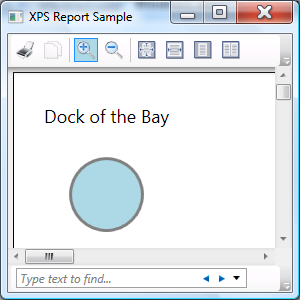




the xps file generated open in documentviewer, but not in xpsviewer nor in browser...
ReplyDeleteExcellent
ReplyDeleteThank you for effort , it is very helpful
ReplyDelete